My J is here!
Access the JCA from your smartphone with the My J app!
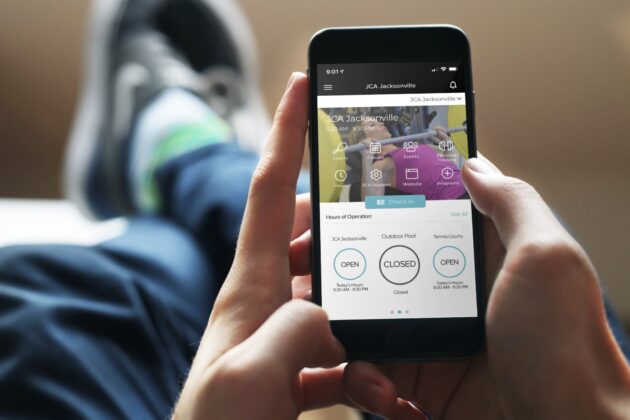
View group fitness schedules, reserve courts and swim lanes, and schedule personal training from the palm of your hand.
Follow the steps below to get started.
Allow notifications during your app installation to receive push notifications for changes to schedules and other important information.
NOTE: You will not be able to log in to the My J app without an active JCA Membership.
Creating Your Account or Logging In
- Download the My J app from the Apple or Google Play Store.
- Register with your email address associated with your JCA membership and click “Enter Password”.
- You will be sent a temporary pin to the email address provided in step 1.
- Enter in your pin and create your app password and click “login”.
If you do not know your email address or do not have one with us, please email jcajax.org.
How to Make Reservations for Group Exercise Classes, Racquetball Courts, Swim Lanes, Etc.
App Support
If you need assistance from the JCA, please click the menu in the upper left-hand corner of the My J app and then click J Support. Someone from the JCA team will reach out to you shortly.

